
West Bengal Joint Entrance Examination Board (WBJEEB) has released the WBJEE EVETS 2019 admit card on its official website today (June 24, 2019) on the official website. Interested candidates who have applied for the exam can download their admit card at wbjeeb.nic.in.
Candidates need to download their admit card from the official website as no hard copy of hall tickets will be sent to their home.
Also, no candidates will be allowed to appear for the exam without a valid hall ticket.
After downloading the admit card of WBJEE EVETS exam, aspirants will be able to know details about their exam date, exam center, roll number, exam timings and other.
Therefore, candidates are advised to check the hall ticket carefully. In case of any discrepancy, kindly report to the official authority of WBJEE EVETS.
Here’s how to download WBJEE EVETS Admit Card 2019:
1. Visit the official website of WBJEE EVETS at wbjeeb.nic.in
2. Click on the EVETS section shown on the page
3. Click on the link to download the admit card
4. Enter your details like application number, password and the security pin in the WBJEE EVETS 2019 admit card link
5. Click on Submit
6. Your admit card will appear on the page
7. Download your admit card
8. Take a printout for further use
Candidates are advised to read all the instructions carefully given on the admit card before appearing for the exam.
Also Read: MHT CET 2019: Counselling process for BE, BTech begins today; check admission criteria




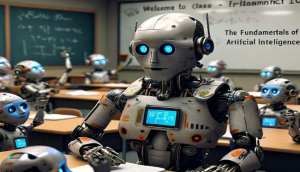


![BJP's Kapil Mishra recreates Shankar Mahadevan’s ‘Breathless’ song to highlight Delhi pollution [WATCH] BJP's Kapil Mishra recreates Shankar Mahadevan’s ‘Breathless’ song to highlight Delhi pollution [WATCH]](https://images.catchnews.com/upload/2022/11/03/kapil-mishra_240884_300x172.png)

![Anupam Kher shares pictures of his toned body on 67th birthday [MUST SEE] Anupam Kher shares pictures of his toned body on 67th birthday [MUST SEE]](https://images.catchnews.com/upload/2022/03/07/Anupam_kher_231145_300x172.jpg)



_in_Assams_Dibrugarh_(Photo_257977_1600x1200.jpg)


