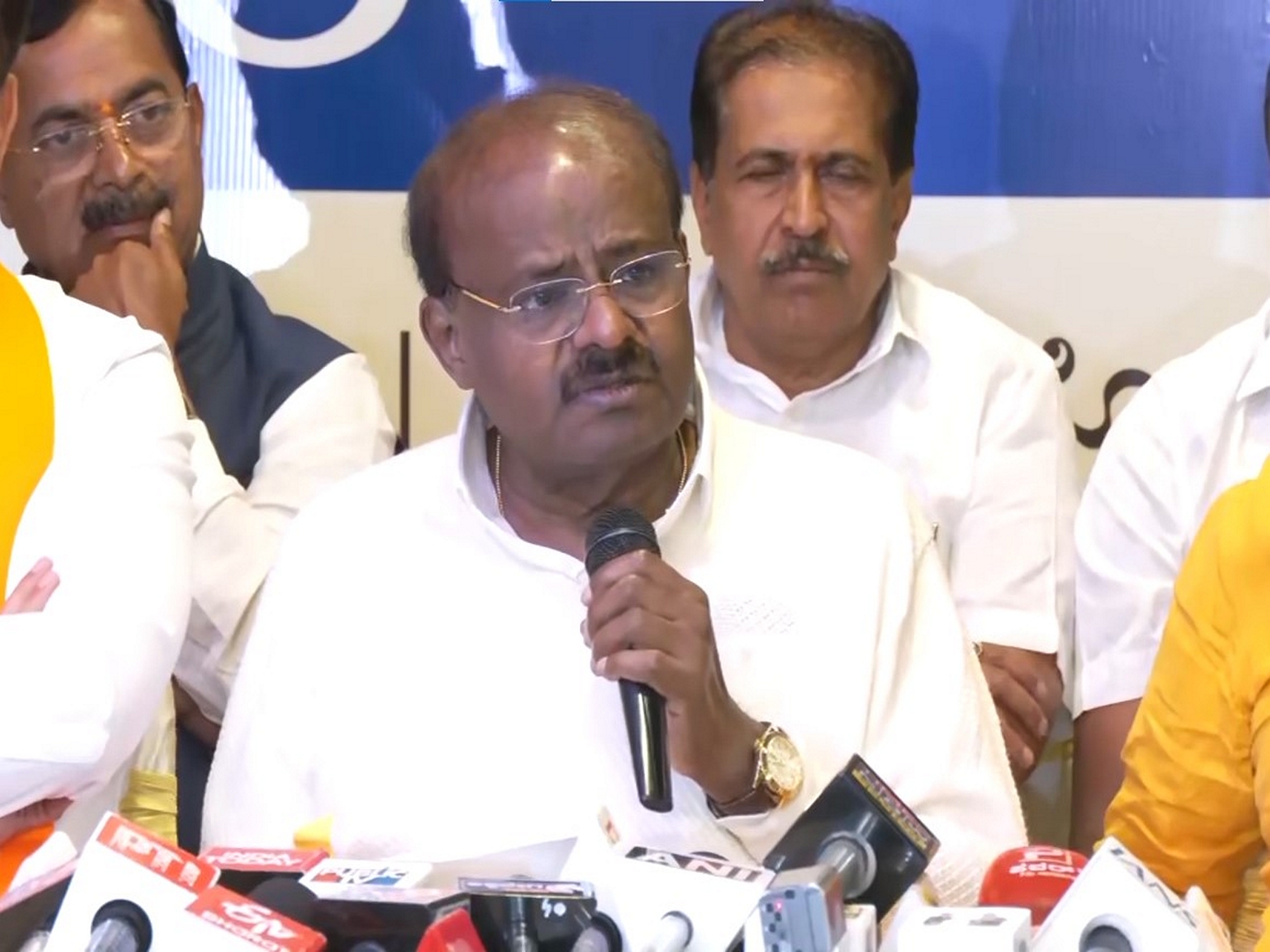The Central Board of Secondary Education has announced the CBSE Class 12th results on the official website today. Finally, CBSE students wait comes to an end as you all can check your Class 12th results on the website of CBSE. The Board has released the Class 12th result for more than 11 lakh students today, i.e. 26th May 2018.
Earlier, there were the expectations that Class 12th result could be released on or before 30th May, but, now all expectation gets end after the result announced by CBSE.
As your CBSE Class 12th results are now available on the official website, therefore, students can check their results now.
Here’s how you can check you CBSE Class 12th results 2018:
1. Visit the official website of CBSE at cbseresults.nic.in.
2. Click on the link to CBSE Class 12 results
3. A new window will appear, enter your roll number and date of birth(mentioned in your certificate)
4. Click on submit button
5. The result will appear on your screen
6. Download and also take printout for future reference
If you are not able to check your Class intermediate results on the official website, then, students can also check their results on the other websites.
As this year, Board has also collaborated with the Google, so that you can also get your results on Google search engine and recently, Microsoft also announced that CBSE Board students results can get their Class 10th, 12th results on their smartphone.
Check out the name of websites where you can check:
• Check your result on Microsoft search engine at www.bing.com and SMS Organizer App on mobile which you can install through Play Store.
• Check your result on Google search engine at www.google.co.in
• Check your result on Umang App. Just download this mobile application and check your result. It can be downloaded on Android, iOS as well as a Windows-based mobile phone.
You can also get your Class 12th results via phone. Here's how you can check your CBSE Class 12th results:
cbse12 <rollno> <sch no> <center no> on mobile number 7738299899.
Watch Video:
First published: 26 May 2018, 12:24 IST




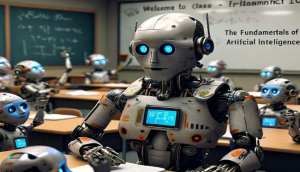


![BJP's Kapil Mishra recreates Shankar Mahadevan’s ‘Breathless’ song to highlight Delhi pollution [WATCH] BJP's Kapil Mishra recreates Shankar Mahadevan’s ‘Breathless’ song to highlight Delhi pollution [WATCH]](https://images.catchnews.com/upload/2022/11/03/kapil-mishra_240884_300x172.png)

![Anupam Kher shares pictures of his toned body on 67th birthday [MUST SEE] Anupam Kher shares pictures of his toned body on 67th birthday [MUST SEE]](https://images.catchnews.com/upload/2022/03/07/Anupam_kher_231145_300x172.jpg)