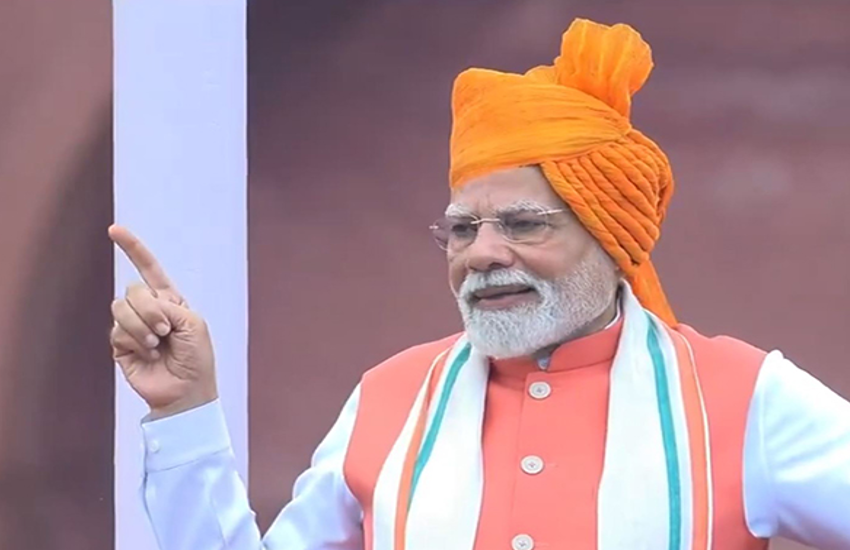What is the first thing that comes to your mind when you hear the term photo filters? If it is Snapchat or Instagram, then wait till you get your hands on the Prisma app.
Yes, the same one that has been flooding your timelines with photographs that look like works of art.
Prisma is loaded with some amazing filters. Call it sorcery if you will, but the filters in Prisma can transform your blandest photos into something that wouldn't look out of place on the walls of an art museum.
So if you ever wanted to turn a photo into a painting, using an app with a minimalistic, easy-to-use interface, then Prisma is for you.
Prisma is described on the iTunes store as an app that "transforms your photos into artworks using the styles of famous artists: Munk, Picasso as well as world famous ornaments and patterns. A unique combination of neural networks and artificial intelligence helps you turn memorable moments into timeless art."
Bid farewell to Valencia and boring filters
Prisma is bound to put Instagram's popular Valencia filter out of business.
The app does not contain any mundane filters. It will neither lend a glow to your skin nor add a brilliant landscape to the background of your photos. But Prisma does something magical instead. The app uses a combination of neutral networks and artificial intelligence to add a touch of the extraordinary to your photographs.
How to use Prisma
- Click a photo or choose one from your albums.
- Pick any one from a list of icons representing different styles to transform your photos.
- Wait for the app to complete computation for the astounding results.
- You can also slide your finger to adjust the intensity of the look from 0% to 100%.
The app sports an array of filters based on famous paintings. Edvard Munch's The Scream and Mondrian - for Piet Mondrian are among the filters, as are ones based on the works of Van Gogh, Picasso, and Levitan.
To get a hang of the magic that Prisma seems to so effortlessly weave, we shot some photographs in and around the Catch office. We applied various filters on the photos and the results are astounding to say the least. Check them out below:

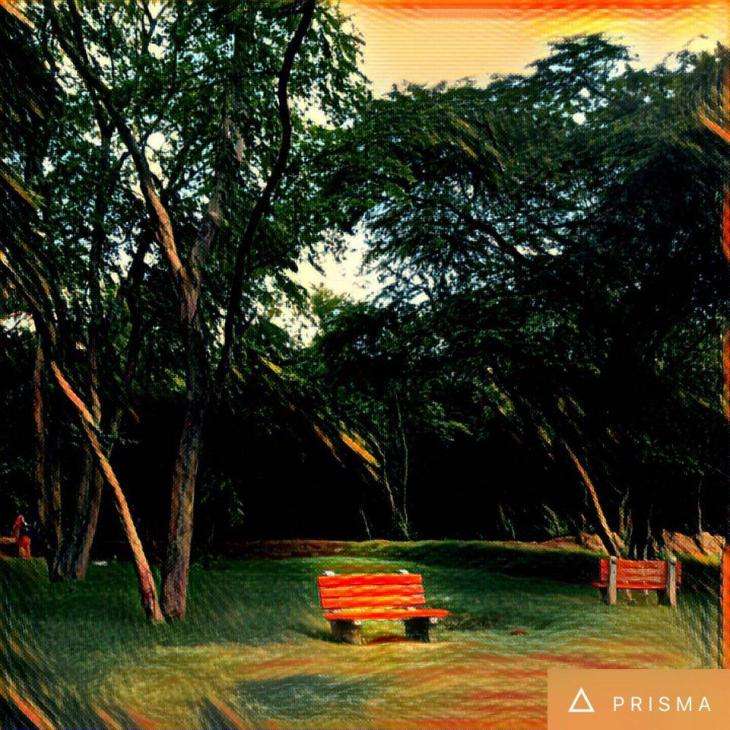

Needless to say, Prisma is some sort of wizardry. Here's more of visual treat:




There's plenty more. Keep scrolling!

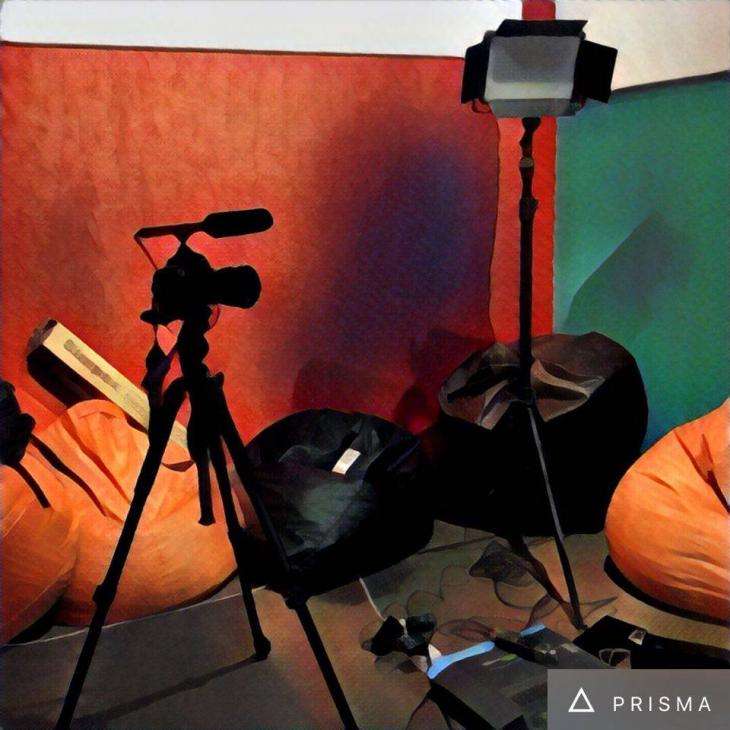
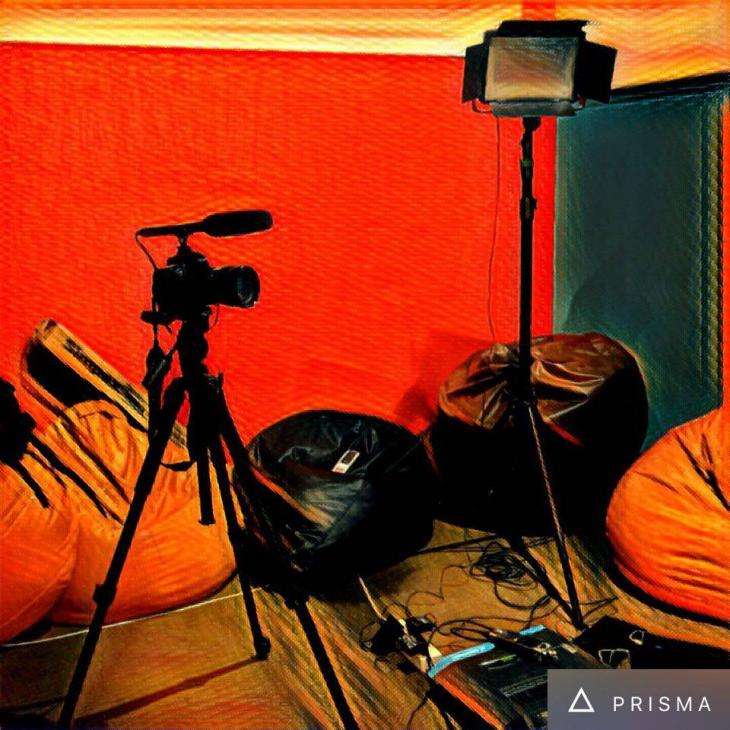

Haven't had enough? Here are some more photographs:



And some more...


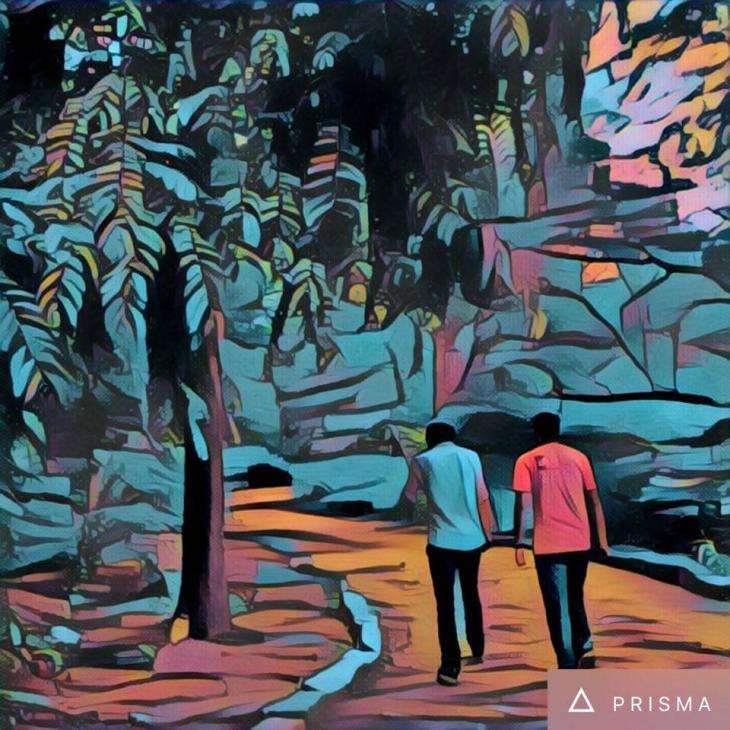



A few more photographs, for the road.
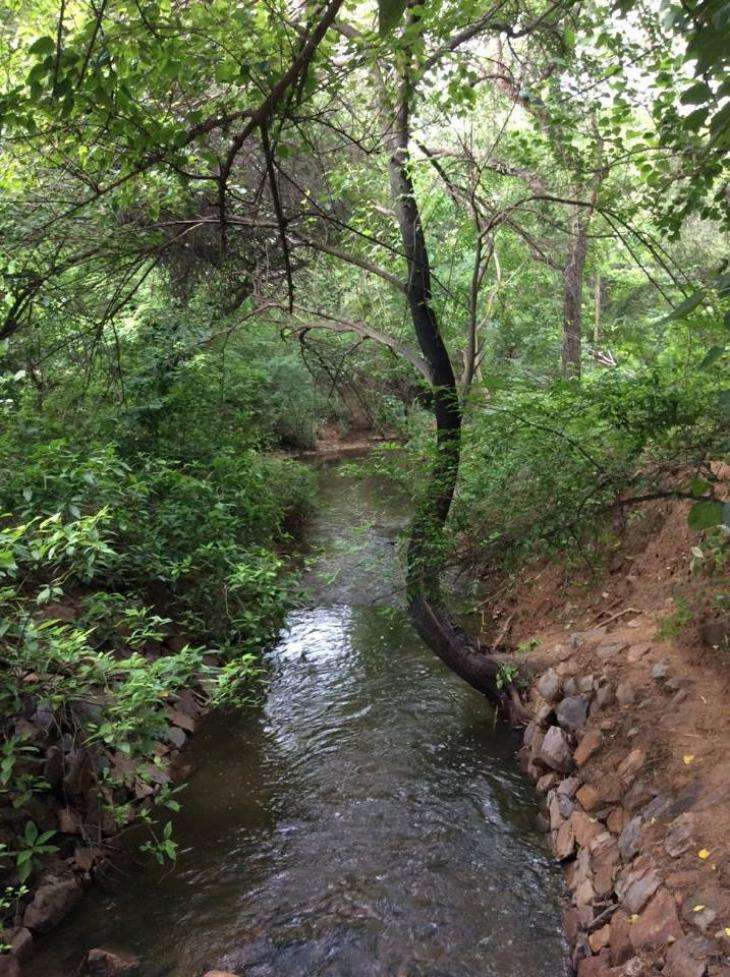

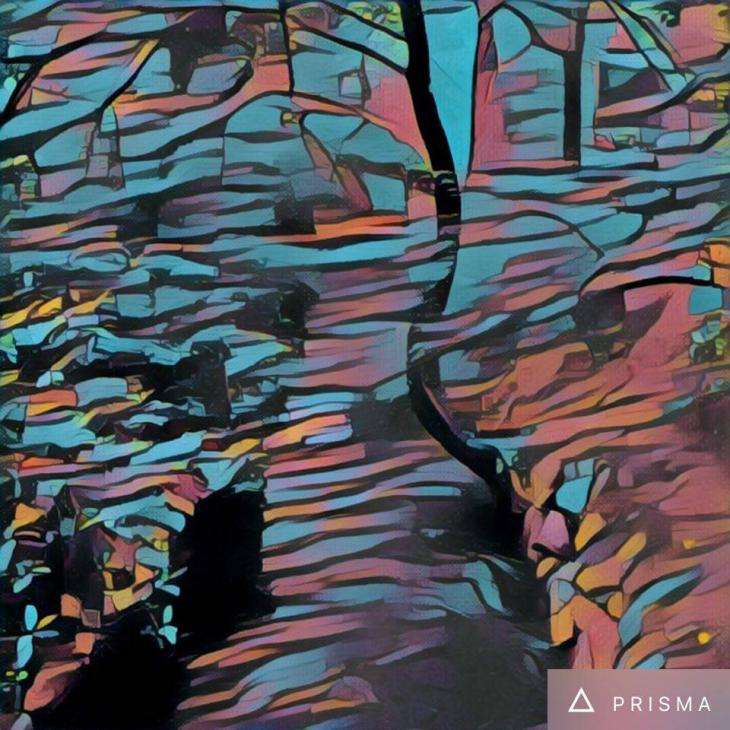
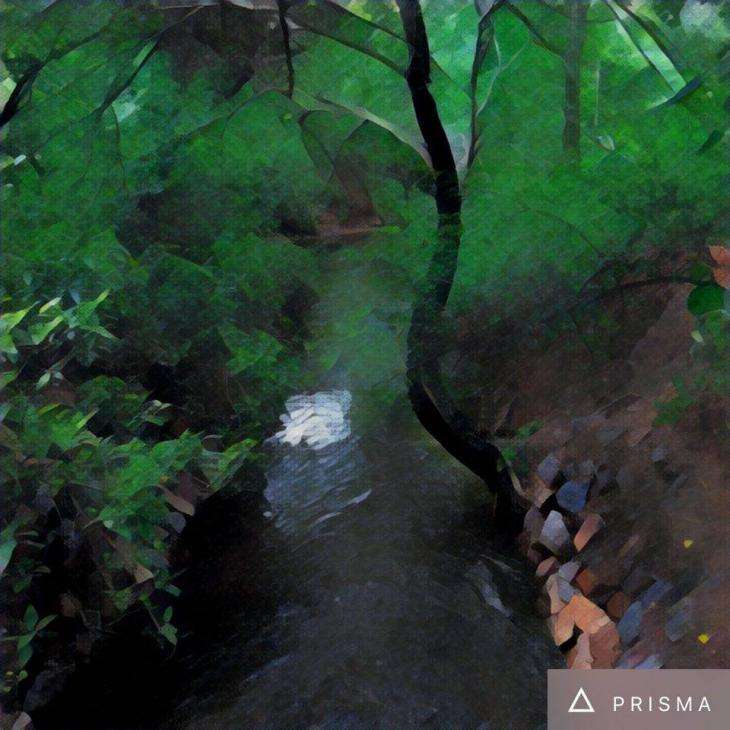
And a bonus photo

Prisma is an app that truly deserves your attention. The only drawback to this stunning app is that it is only available for iOS for now. The Android version of the app is currently in the works.
iOS users, this is your time. Android users, Prisma will prove to be worth the wait. We promise!
First published: 13 July 2016, 6:03 IST

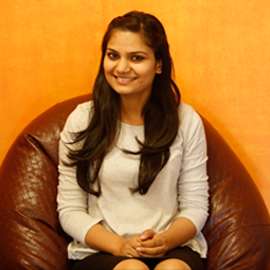





![BJP's Kapil Mishra recreates Shankar Mahadevan’s ‘Breathless’ song to highlight Delhi pollution [WATCH] BJP's Kapil Mishra recreates Shankar Mahadevan’s ‘Breathless’ song to highlight Delhi pollution [WATCH]](https://images.catchnews.com/upload/2022/11/03/kapil-mishra_240884_300x172.png)

![Anupam Kher shares pictures of his toned body on 67th birthday [MUST SEE] Anupam Kher shares pictures of his toned body on 67th birthday [MUST SEE]](https://images.catchnews.com/upload/2022/03/07/Anupam_kher_231145_300x172.jpg)