
The Union Public Service Commission (UPSC) has declared the Civil Services (IAS) preliminary exam results on its official website on 12th July 2019. Candidates who appeared for the exam can check their result at upsc.gov.in.
This year, UPSC conducted the IAS preliminary exam on June 2nd, 2019 at various examination centers across the nation. Commission conducted the examination in two different shifts.
To check the prelims result, candidates can follow some easy steps given below:
Here’s how to check UPSC Civil Services Prelims Result 2019:
1. Visit the official website of UPSC at www.upsc.gov.in
2. Click on the link UPSC Civil Services Prelims Result 2019
3. A PDF file will appear on the page
4. Check your roll number in the list
5. Download and take a printout for further reference
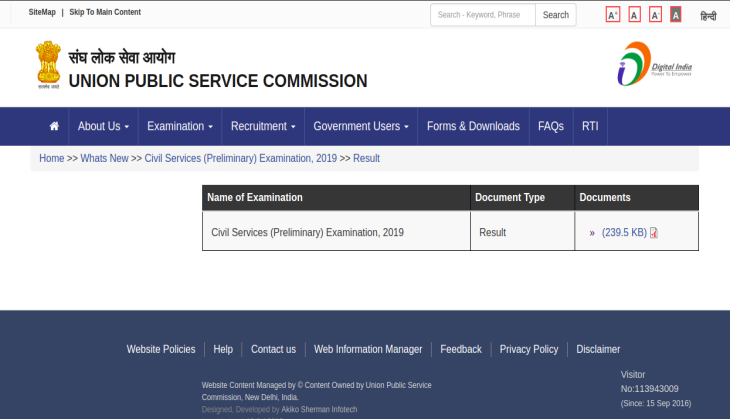
UPSC Civil Services (IAS) Main Exam 2019:
Candidates who have successfully qualified the exam will be eligible to appear for the UPSC Civil Services Main exam that will be held in the month of October/November.
Also, selected candidates need to apply for UPSC CS Main exam 2019 through the Detailed Application Form (DAF). The application process for the UPSC IAS Main exam will begin from August 1 to August 16, 2019, till 6:00 pm.
Also Read: BECIL Recruitment 2019: Apply for over 2000 vacancies released for Engineers; salary upto Rs 50,000
First published: 13 July 2019, 9:51 IST



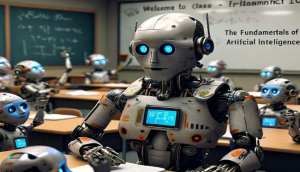


![BJP's Kapil Mishra recreates Shankar Mahadevan’s ‘Breathless’ song to highlight Delhi pollution [WATCH] BJP's Kapil Mishra recreates Shankar Mahadevan’s ‘Breathless’ song to highlight Delhi pollution [WATCH]](https://images.catchnews.com/upload/2022/11/03/kapil-mishra_240884_300x172.png)

![Anupam Kher shares pictures of his toned body on 67th birthday [MUST SEE] Anupam Kher shares pictures of his toned body on 67th birthday [MUST SEE]](https://images.catchnews.com/upload/2022/03/07/Anupam_kher_231145_300x172.jpg)



_in_Assams_Dibrugarh_(Photo_257977_1600x1200.jpg)


