
The Union Public Service Commission (UPSC) has released the results for the written examination of Central Armed Police Forces (Assistant Commandants) Examination, CAPF (ACs), 2018 on its official website. Therefore, aspirants who are waiting for their results can check now along with their scores at upsc.gov.in.
The link for the results have been activated on the official website of UPSC. However, the Commission has released the results for the Central Armed Police Forces (Assistant Commandants) Examination 2018 which was held on 12th August 2018.
Here's how to check your UPSC CAPF Result 2018:
1. Open the official website of UPSC at upsc.gov.in
2. Click on the link which shows 'Central Armed Police Forces (ACs) Examination, 2018 Written Result (with Name)'
3. A PDF file will appear on the page
4. Check your name along with your roll numbers in the file
5. Download the PDF file
If interested, take a print out for future references.
First published: 11 January 2019, 15:17 IST




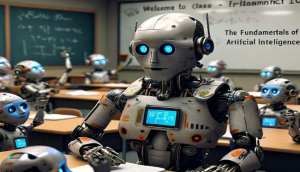


![BJP's Kapil Mishra recreates Shankar Mahadevan’s ‘Breathless’ song to highlight Delhi pollution [WATCH] BJP's Kapil Mishra recreates Shankar Mahadevan’s ‘Breathless’ song to highlight Delhi pollution [WATCH]](https://images.catchnews.com/upload/2022/11/03/kapil-mishra_240884_300x172.png)

![Anupam Kher shares pictures of his toned body on 67th birthday [MUST SEE] Anupam Kher shares pictures of his toned body on 67th birthday [MUST SEE]](https://images.catchnews.com/upload/2022/03/07/Anupam_kher_231145_300x172.jpg)






