
Central Board of Secondary Education (CBSE) going to announce its Board class results for Class 10th and Class 12th in the upcoming weeks. So, students get ready your results will be going to announce soon at the end of the month. However, no official notification has been yet made by the Board but according to the reports, results for both the classes will be announced after 25th May.
As per the media reports, the result for CBSE Class 10th will be announced on 25th May while for CBSE Class 12th, the result will be announced on 28th May 2018. As soon as the results get uploaded on the official website i.e. cbse.nic.in and cbseresults.nic.in. Besides, this time Class 10th and Class 12th students will also get their results on Google by visiting the site at Google.com. Well, this will be the first time in the history of CBSE results that students and parents, as well as board authorities, going to witness this biggest and new change.
However, no other examination board of India has initiated such kind of step for announcing the results in this way. From the last years, CBSE always announced its high school and intermediate results on the official website only.
With the introduction of this new feature, each and every CBSE board students can check their obtained scores in the exam via Google.com.
Reportedly, this year, over 2.8 million students had appeared for the CBSE Class 10th and CBSE Class 12th board exam 2018.
Here’s how to check your CBSE Class 10th, 12th results on Google:
1. Visit the Google website at google.com
2. Enter CBSE Class 10 and Class 12 results
3. Select the specific result link that you want to see
4. A new window will appear, enter your roll number and date of birth(mentioned in your certificate)
5. Click on ‘Check exam results’
6. The result will appear on your screen
7. Download and also take printout for future reference
Watch Video:
First published: 16 May 2018, 7:52 IST




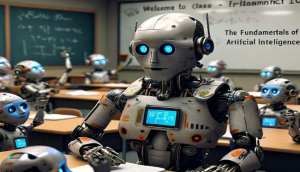


![BJP's Kapil Mishra recreates Shankar Mahadevan’s ‘Breathless’ song to highlight Delhi pollution [WATCH] BJP's Kapil Mishra recreates Shankar Mahadevan’s ‘Breathless’ song to highlight Delhi pollution [WATCH]](https://images.catchnews.com/upload/2022/11/03/kapil-mishra_240884_300x172.png)

![Anupam Kher shares pictures of his toned body on 67th birthday [MUST SEE] Anupam Kher shares pictures of his toned body on 67th birthday [MUST SEE]](https://images.catchnews.com/upload/2022/03/07/Anupam_kher_231145_300x172.jpg)



_in_Assams_Dibrugarh_(Photo_257977_1600x1200.jpg)


