
When you use Youtube, your phone is using more data then today we are going to tell you its solution. We will tell you about all its steps today, how you can reduce the consumption of your phone's internet data usage. The special thing is that for that you do not have to do anything differently, you only have to make some changes to your phone's settings, and yes, these changes will not affect your phone. All the facilities and services available in it will be able to do the same way. So let's know how you can save your phone's data.

When you use Youtube, your phone is using more data then today we are going to tell you its solution. We will tell you about all its steps today, how you can reduce the consumption of your phone's internet data usage. The special thing is that for that you do not have to do anything differently, you only have to make some changes to your phone's settings, and yes, these changes will not affect your phone. All the facilities and services available in it will be able to do the same way. So let's know how you can save your phone's data.
Also Read - Instagram's public accounts can remove followers

Follow the steps to off AutoPlay :-
Firstly open the YouTube app in your Android smartphone.
After that click on the icon coming to the top corner.
After this, a lot of options will come in front of you. Then click on the settings option.
Then click on the option of AutoPlay. Then click on the option of 'Autoplay next video'.
Also Read - Angad Bedi's ex-girlfriend Nora Fatehi opens up about his marriage with Neha Dhupia
First published: 18 July 2018, 14:09 IST





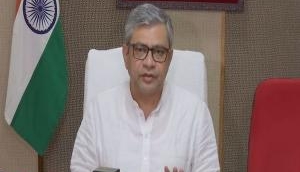
![BJP's Kapil Mishra recreates Shankar Mahadevan’s ‘Breathless’ song to highlight Delhi pollution [WATCH] BJP's Kapil Mishra recreates Shankar Mahadevan’s ‘Breathless’ song to highlight Delhi pollution [WATCH]](http://images.catchnews.com/upload/2022/11/03/kapil-mishra_240884_300x172.png)

![Anupam Kher shares pictures of his toned body on 67th birthday [MUST SEE] Anupam Kher shares pictures of his toned body on 67th birthday [MUST SEE]](http://images.catchnews.com/upload/2022/03/07/Anupam_kher_231145_300x172.jpg)






