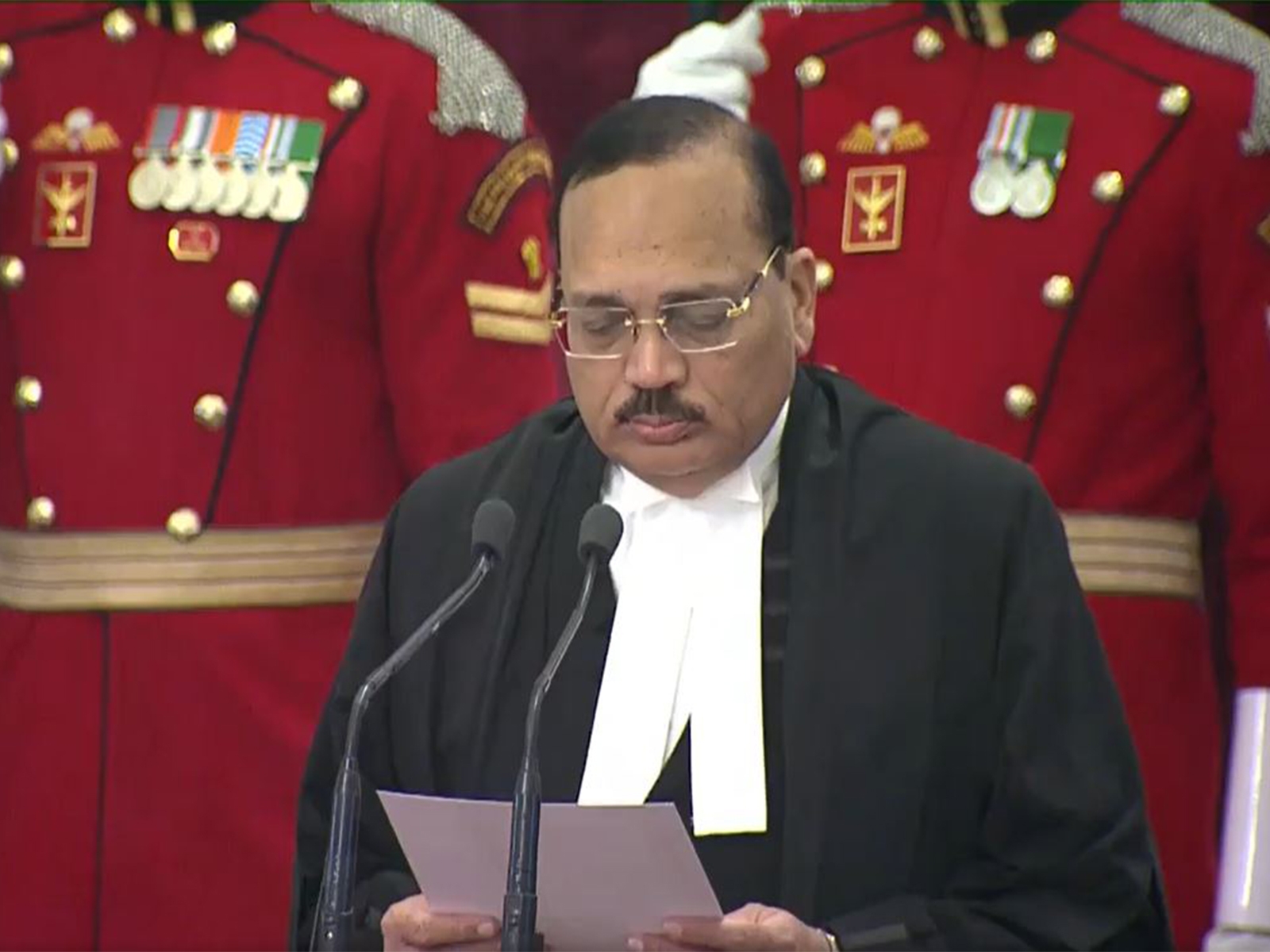With increasing use of WhatsApp in our day to day life, it has become an essential mode of communication between people. However, with all the benefits, there are some aspects of WhatsApp which are still hard to understand. And knowing if somebody has blocked you because of an argument or for any other reason sometimes becomes a question of high significance.
'If someone has blocked me on Whatsapp' has become one of the worst mysteries of all that many people find very difficult to handle. Has your message delivered? Has he/she seen your message? Or the worst of all, has he/she blocked me? These are some questions which some people find annoying as they occupy their mind and they have no clue how to know about it.
Here are some tips to know about if someone has blocked you on this popular mobile messaging platform or if it's just your assumption:
1. You don't see the person online?
The first clue of getting blocked on WhatsApp by someone is that you will not see them online any longer. If you afraid that someone has blocked you after an argument, you can not see them online, if it is true. But, if you see the person online time and again, then you are not blocked.
2. No profile picture update for a long time?
If your answer to the above question is yes, then the second clue for you can be hidden in the profile picture. If you see no change in the profile picture for a long time or even no profile picture at all for the person in question, then there is a possibility that you have been blocked by that person.
3. You see only a single tick (not blue) always?
The third clue that you can look for following the above two is this. You keep on sending messages but none of them get delivered and only single gray tick appears below it, then you might be blocked by that person.
4. WhatsApp calls not going through?
If the above three points are true for you and your WhatsApp call doesn't go through, then it is possible that you have been blocked.
It is to be mentioned here that WhatsApp doesn't give any official confirmation on 'if you have been blocked by someone' in order to maintain the privacy of its users. Above mentioned clues are some of the unofficial ways of getting it confirmed.
First published: 8 January 2018, 18:52 IST








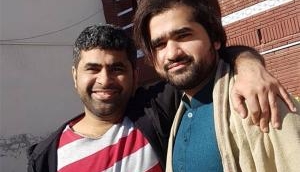

![BJP's Kapil Mishra recreates Shankar Mahadevan’s ‘Breathless’ song to highlight Delhi pollution [WATCH] BJP's Kapil Mishra recreates Shankar Mahadevan’s ‘Breathless’ song to highlight Delhi pollution [WATCH]](https://images.catchnews.com/upload/2022/11/03/kapil-mishra_240884_300x172.png)

![Anupam Kher shares pictures of his toned body on 67th birthday [MUST SEE] Anupam Kher shares pictures of his toned body on 67th birthday [MUST SEE]](https://images.catchnews.com/upload/2022/03/07/Anupam_kher_231145_300x172.jpg)