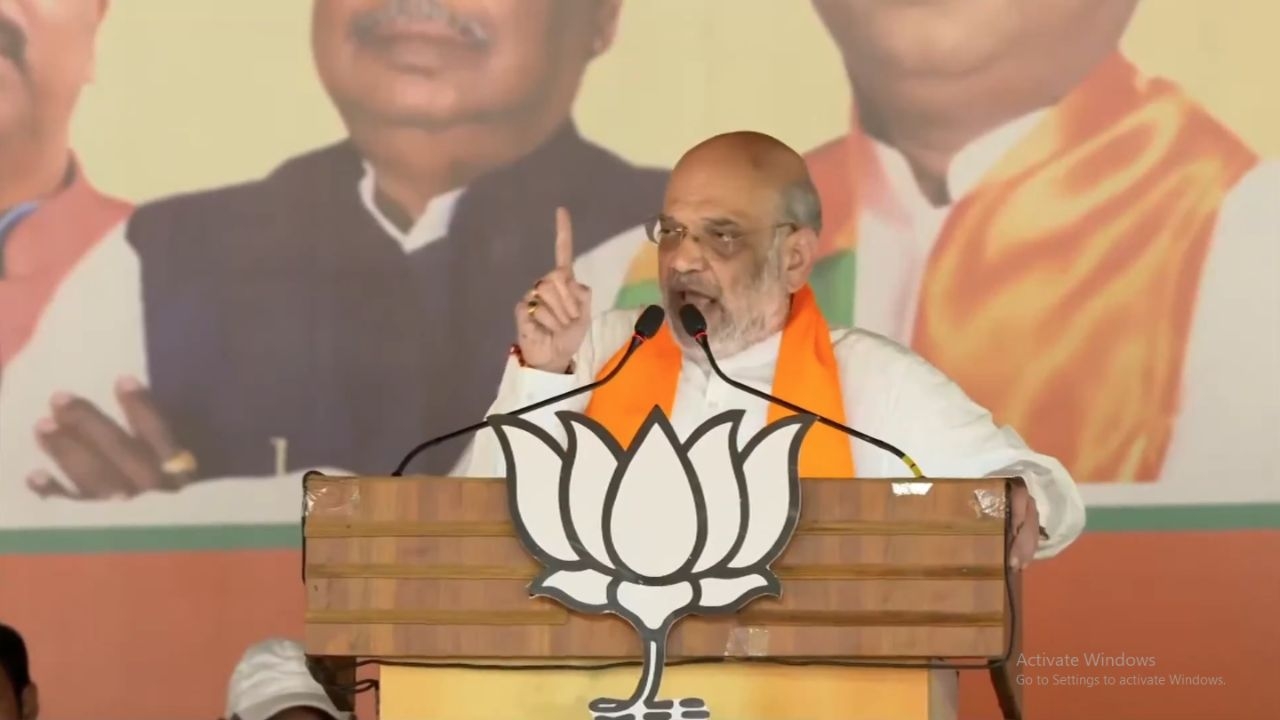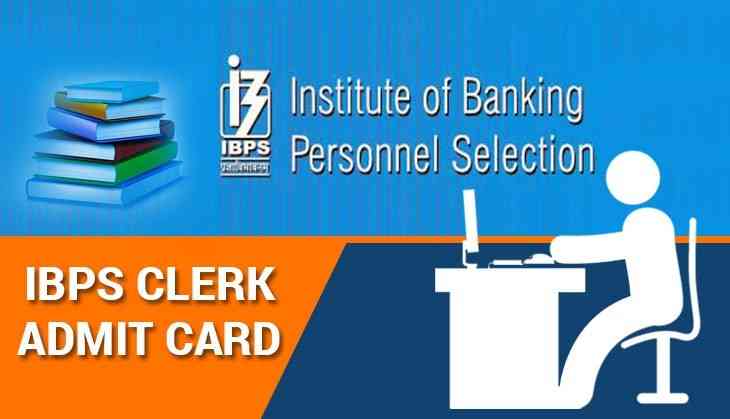
The wait for IBPS Clerk prelims exam admit card has been over now. As the Institute of Banking Personnel Selection has released the hall tickets for the IBPS Clerk prelims exam on its official website. Therefore, candidates who have applied for the exam can download their hall tickets now.
The link to download the hall ticket for the IBPS Clerk exam has been activated from 27th November 2018 onwards. Therefore, without wasting your time in thinking, download your admit card now in one minute.
Check out some easy steps that will help you in downloading your hall tickets in one go.
See below:
Step I: Open the official website of IBPS at ibps.in
Step II: Click on the link to download the CWE- CLERK -VIII - Preliminary Exam Call letter shown on the top
Step III: Enter your registration id and password
Step IV: Enter the captcha code and click on OK
Step V: Your admit card will appear
Step VI: Download your admit card
Step VII: Don’t forget to take a printout for future purpose
The Institute of Banking Personnel Selection (IBPS) has released the hall tickets for the Clerk preliminary exam which will be on 8th, 9th and 15th December.
Remember, aspirants will have to download their hall tickets only from the official website as no admit card will be sent via mail.
Watch Video:




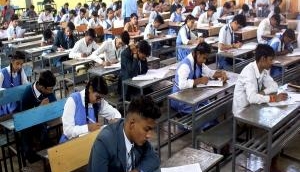


![BJP's Kapil Mishra recreates Shankar Mahadevan’s ‘Breathless’ song to highlight Delhi pollution [WATCH] BJP's Kapil Mishra recreates Shankar Mahadevan’s ‘Breathless’ song to highlight Delhi pollution [WATCH]](http://images.catchnews.com/upload/2022/11/03/kapil-mishra_240884_300x172.png)

![Anupam Kher shares pictures of his toned body on 67th birthday [MUST SEE] Anupam Kher shares pictures of his toned body on 67th birthday [MUST SEE]](http://images.catchnews.com/upload/2022/03/07/Anupam_kher_231145_300x172.jpg)