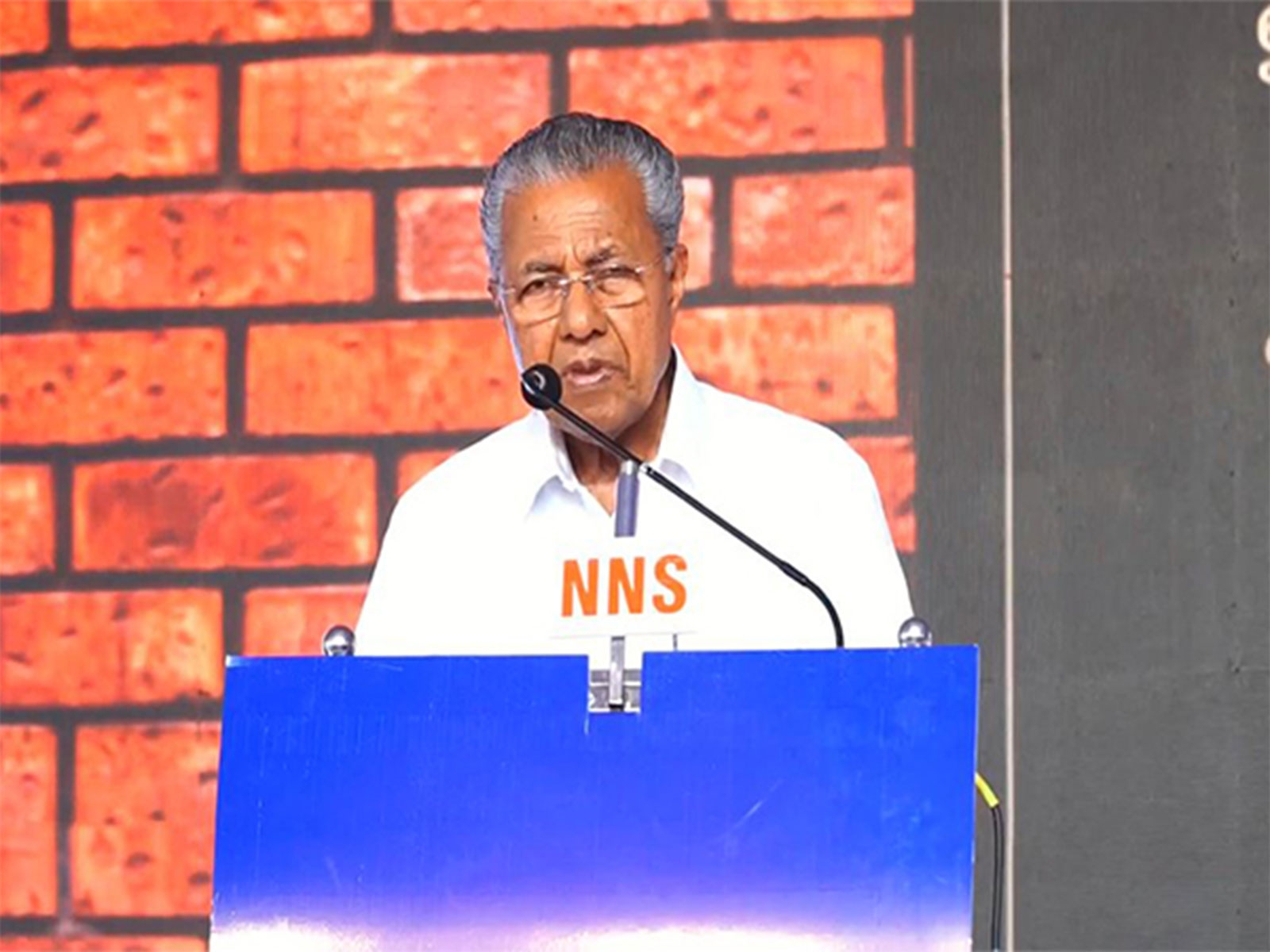How to generate eway bill on GST Portal

The e-way bill is an electronic permit or electronic generated document which is required to be generated for the movement of goods of more than Rs. 50,000 from one place to another place with detailed information of goods being transported. Every registered person who causes movement of goods in relation to supply, for reason other than supply such as sale of goods on approval basis, job worker etc. is required to comply with e way bill rules and generate it where movement is for more than 10 km distance within the State from place of business. E-way bill generated will be valid for 1 day for less than 100 km and 1 addition day for every 100 km or part thereof. This initiative of E-way bill generation through common portal namely will pave the way of One Nation One e-Way bill for movement of goods throughout the country.
# Amendments : (a) Up to 100 km one days in case other than over dimensional cargo ; (b) For every 100 km or part one additional day in case other than over dimensional cargo; (c) Up to 20 km one day for over dimensional cargo .For every 20 km or part one additional day for over dimensional cargo
# Amendments : 10 km been replaced by, 50 km wherever applicable.
Common Portal : The generation of E-way bill at the Common portal provides a doorway to generate E-Way bills (single as well as consolidated options), update vehicle number on the already generated bill, cancellation of E-Way bills, Rejection of E-Way Bills, etc.
Modes of generating Eway bill : : The e-way bill can be generated by the registered person in any of the following
methods;-
(a) Using Web based system
(b) Using SMS based facility
(c) Using Android App
(d) Bulk generation facility
(e) Using Site-to-Site integration
(f) Using GSP (Goods and Services Tax Suvidha Provider)
Pre-requisites of e-Way Bill Generation : Prior to generation of e way bills, following conditions are required to be fulfilled for generating an E-Way bill for any mode of generation. These prerequisites are:
The person should be registered on the E Way bill portal.
The bill/ invoice/ challan of the related consignment of goods should be in hand.
The transporter ID or the vehicle number should be present in case the transport is by road.
If the transport is to be done by rail, ship or air, the transported ID, Transport document number and the date should be mentioned in the document
Eway bill generation :
Process 1 : Generating a new eway bill :
Step 1 : Transaction Type
Outward
• Causing outwards movement of goods for supply or other than supply
Inward
• Causing inward movement of goods for supply or other than supply
Step 2 : Select Sub Type
Outward
Supply/Export/Job Work/SKD/CKD / Recipient nit known/ For Own use/ Exhibitions or Fairs / Line sales/ Others
Inward
Supply / Import/ SKD/CKD/ Job word Returns/ Sales Return/ Exhibitions or Fairs/ For Own use / Others
Step 3: Select the Document type
Step 4 : Update Address
Outward
FROM address is auto populated
TO address has to be entered
Inward
FROM address to be entered
TO address is auto populated
Step 5 : Update Item Details :
Item Details : Product Name – Description – HSN – Qty – Units – Taxable Value – Tax Rate – Tax Amount
Note : Consignment value = Taxable value (+) Tax amount
Step 6 : Transportation: Mode + Details to furnish
(+)
Process 2: Submission and generation
For generation of Consolidated or multiple eway bill which are to be transported in one conveyance :
Process 1: Select Consolidated EWB option from the main menu and fill the following details :
Mode of Transport : Road/Rail/Air/Ship
From State – Vehicle Starts from – Vehicle No.
Eway bill No.( Press tab after entering e way bill no. to populate the following details)
Click Submit to generate or Exit
Process 2 : JSON Upload
Click on Generate Bulk EWB
Upload the JSON file (Note : File size must not exceed 1 MB) and then Click on generate button
You can find the link for downloading Utilities which are available for generating an e-way bill in bulk at http://164.100.80.111/ewbnat3/Others/FormatDownload.aspx
Common mistakes made while generating e-Way Bills (using an excel utility) :
Total of Tax Values of SGST, CGST, IGST and Cess’ are being entered more than ‘Value/Taxable Value’ of the product.
Abnormal value is being entered for ‘Value / Taxable Value’, that is, more than ₹ 50.00 Crores and so.
GSTIN of the other party is being entered wrongly.
PIN Codes are being entered wrongly.
the HSN codes are being entered wrongly.
So one should be careful to not commit these mistakes while generating eway bill using excel utility.
Though Ewaybill which is introduced to us is something new to us and though we may have been accustomed to it during the trail run period, a taxpayer intending to how to generate e way bill must adopt best practices in this regard to generate error free, hassle free Eway bill. What are these best practices, these are creation of one time
master details of his/her customers and suppliers by just entering the GSTIN. And updating products in the same go by creating master. All this will help the taxpayer in easily populating customers details, Transporters details by just entering the first character the system then provides the master data for selection. Soon we can expect that the ERP systems are updated to Eway bill Ready which could facilitate in generating and uploading Eway bill on the common portal and Tally.ERP 9 has this prospects already in its latest release 6.4


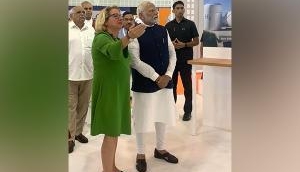



![BJP's Kapil Mishra recreates Shankar Mahadevan’s ‘Breathless’ song to highlight Delhi pollution [WATCH] BJP's Kapil Mishra recreates Shankar Mahadevan’s ‘Breathless’ song to highlight Delhi pollution [WATCH]](https://images.catchnews.com/upload/2022/11/03/kapil-mishra_240884_300x172.png)

![Anupam Kher shares pictures of his toned body on 67th birthday [MUST SEE] Anupam Kher shares pictures of his toned body on 67th birthday [MUST SEE]](https://images.catchnews.com/upload/2022/03/07/Anupam_kher_231145_300x172.jpg)