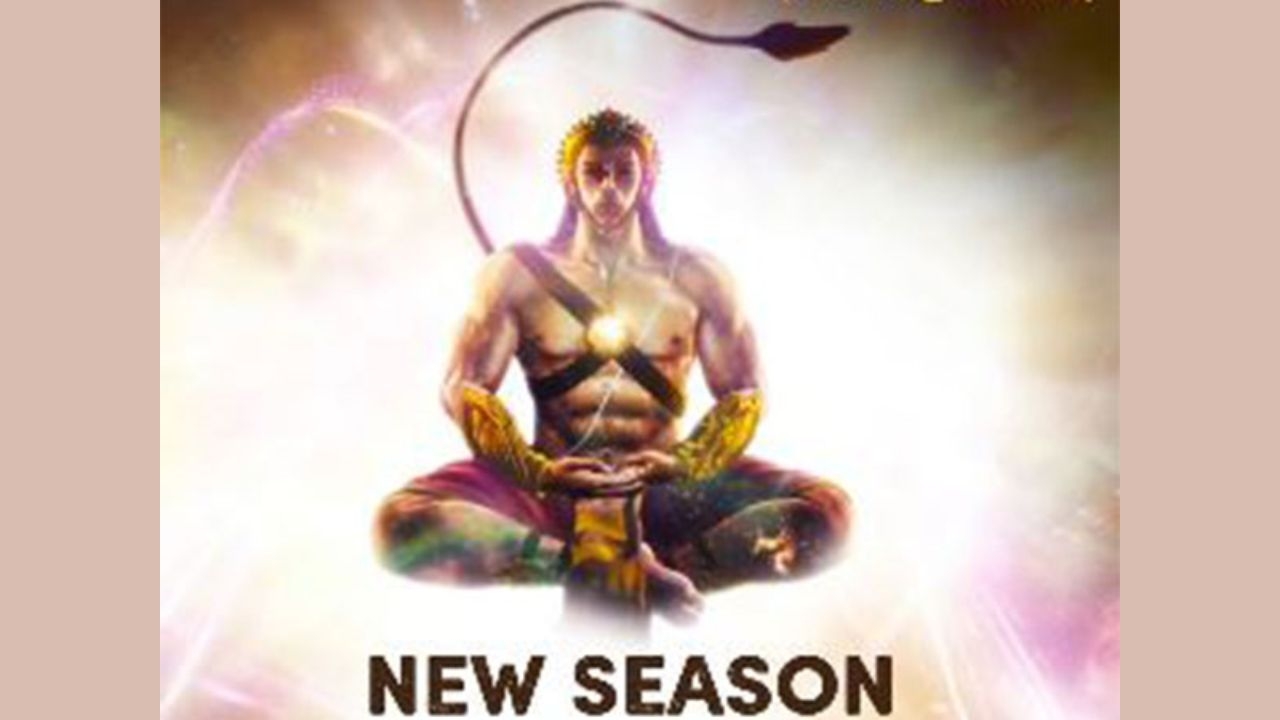The Indian Oil Corporation Limited (IOCL) has released admit card for the post of Apprentice on its official website. Therefore, candidates who have applied for the exam and waiting for hall tickets then they can download now.
As per the official notification and date mentioned on the admit card, the recruitment exam will be held on December 8, 2019.
To download the admit card candidates can visit the official website at plis.indianoilpipelines.in.
Follow some easy steps to download IOCL Admit Card 2019:
1. Visit the official website of IOCL at plis.indianoilpipelines.in.
2. Click on the activated link which shows IOCL Apprentice admit card
3. A new page will appear on the page
4. Submit details asked on the page
5. Click on Ok
6. Your admit card will appear on the page
7. Download admit card
8. Take a printout for further purpose
Check IOCL exam details:
IOCL Apprentice written exam will comprise of multiple-choice question consisting of 4 options with one correct option. The question paper will comprise of 100 questions and the total marks will be 100. There will be no negative marking for the wrong attempt.
Also Read: SSC CHSL Apply Online 2020: Check official notification, vacancy and other details


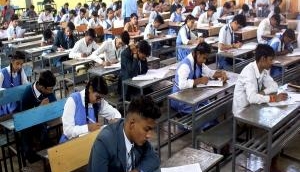




![BJP's Kapil Mishra recreates Shankar Mahadevan’s ‘Breathless’ song to highlight Delhi pollution [WATCH] BJP's Kapil Mishra recreates Shankar Mahadevan’s ‘Breathless’ song to highlight Delhi pollution [WATCH]](http://images.catchnews.com/upload/2022/11/03/kapil-mishra_240884_300x172.png)

![Anupam Kher shares pictures of his toned body on 67th birthday [MUST SEE] Anupam Kher shares pictures of his toned body on 67th birthday [MUST SEE]](http://images.catchnews.com/upload/2022/03/07/Anupam_kher_231145_300x172.jpg)