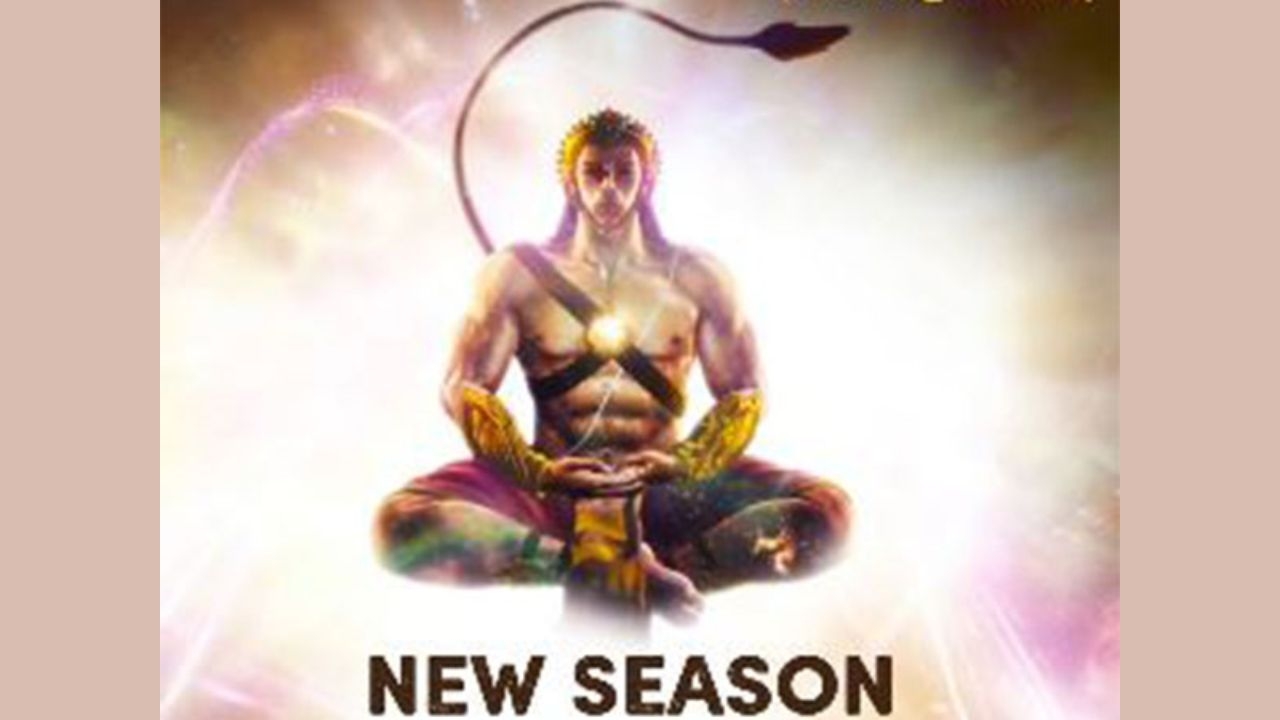The Indira Gandhi National Open University has released the results of June term end exam 2018. Therefore, candidates who have appeared for the examination can check their result on the official website. IGNOU has also uploaded the grade card which has mentioned overall marks along with the assignment scores of the candidates.
Candidates who wanted to check their result can follow these simple steps.
Here's how to check your IGNOU June 2018 term end exam:
1. Open the official website of IGNOU at ignou.ac.in.
2. Click at the link which shows the result for June term end examination 2018.
3. Submit your details asked on the official website.
4. Click on Ok
5. Your result will appear on the official website
6. Download your result report card
7. Take a print out for future references


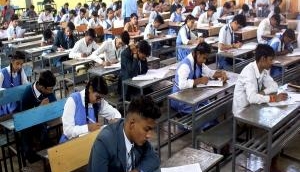




![BJP's Kapil Mishra recreates Shankar Mahadevan’s ‘Breathless’ song to highlight Delhi pollution [WATCH] BJP's Kapil Mishra recreates Shankar Mahadevan’s ‘Breathless’ song to highlight Delhi pollution [WATCH]](http://images.catchnews.com/upload/2022/11/03/kapil-mishra_240884_300x172.png)

![Anupam Kher shares pictures of his toned body on 67th birthday [MUST SEE] Anupam Kher shares pictures of his toned body on 67th birthday [MUST SEE]](http://images.catchnews.com/upload/2022/03/07/Anupam_kher_231145_300x172.jpg)