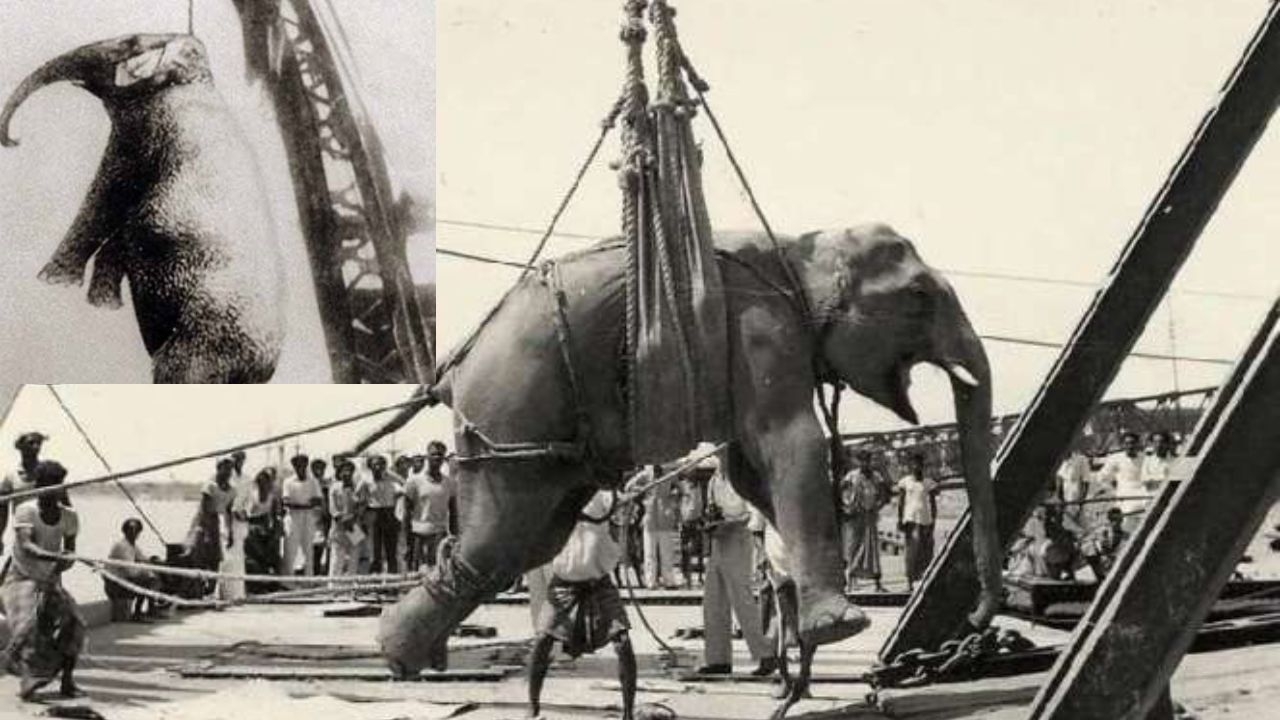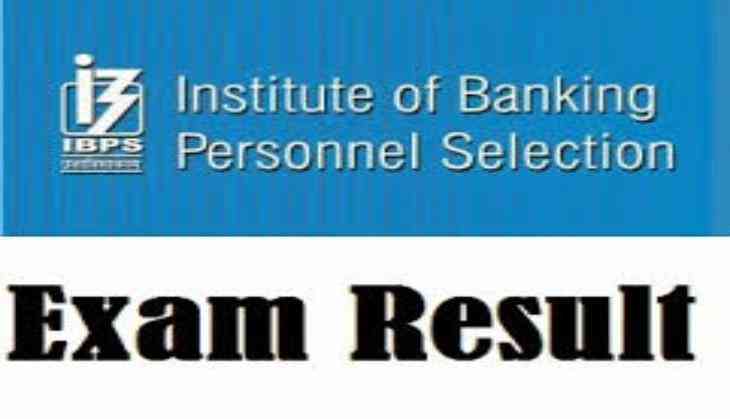
The Indian Institute of Banking Personnel Selection (IBPS) has announced the RRB Office Assistant Mains result 2017 on Thursday. Students who have appeared for the examination can check their results on the official website of IBPS. The result has been released for RRB Scale I, RRB Officer Scale III.
The selected candidates can check the provisional allotment which is available on the official website from 1 February to 1 March 2018.
Those students who got selected in the mains exam will be deemed as qualified finally on the basis of merit list of IBPS RB Office Assistant result.
Know the steps to check your result:
1. Open ibps.in
2. Click on RRB Office Assistant
3. Click on the link to view ‘online mains exam score card status for CWE RRB officer’ running on the top of the page
4. Then log in your registration no/roll no and password/DOB in dd-mm-yy format
5. Enter the captcha code as seen in the image
6. Finally, Click on login to see scorecard
7. Take print out for future reference
Note: For more details and information candidates must check on the official website of IBPS.







![BJP's Kapil Mishra recreates Shankar Mahadevan’s ‘Breathless’ song to highlight Delhi pollution [WATCH] BJP's Kapil Mishra recreates Shankar Mahadevan’s ‘Breathless’ song to highlight Delhi pollution [WATCH]](http://images.catchnews.com/upload/2022/11/03/kapil-mishra_240884_300x172.png)

![Anupam Kher shares pictures of his toned body on 67th birthday [MUST SEE] Anupam Kher shares pictures of his toned body on 67th birthday [MUST SEE]](http://images.catchnews.com/upload/2022/03/07/Anupam_kher_231145_300x172.jpg)