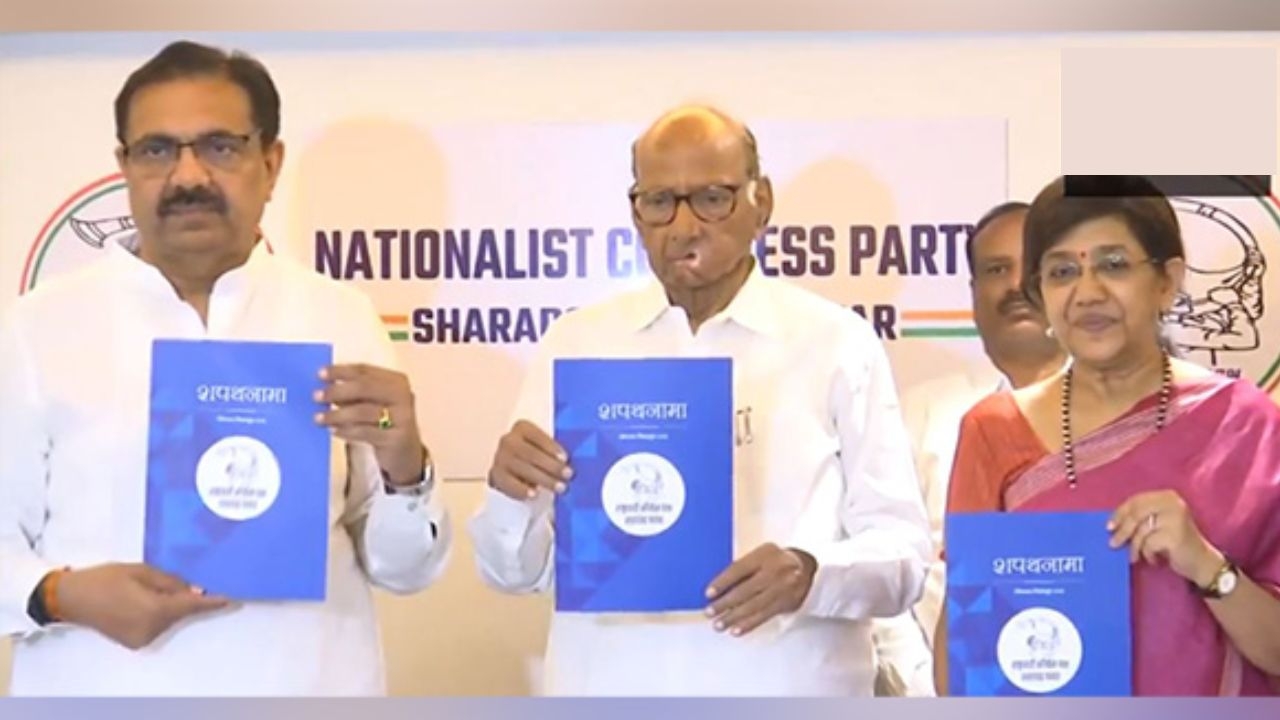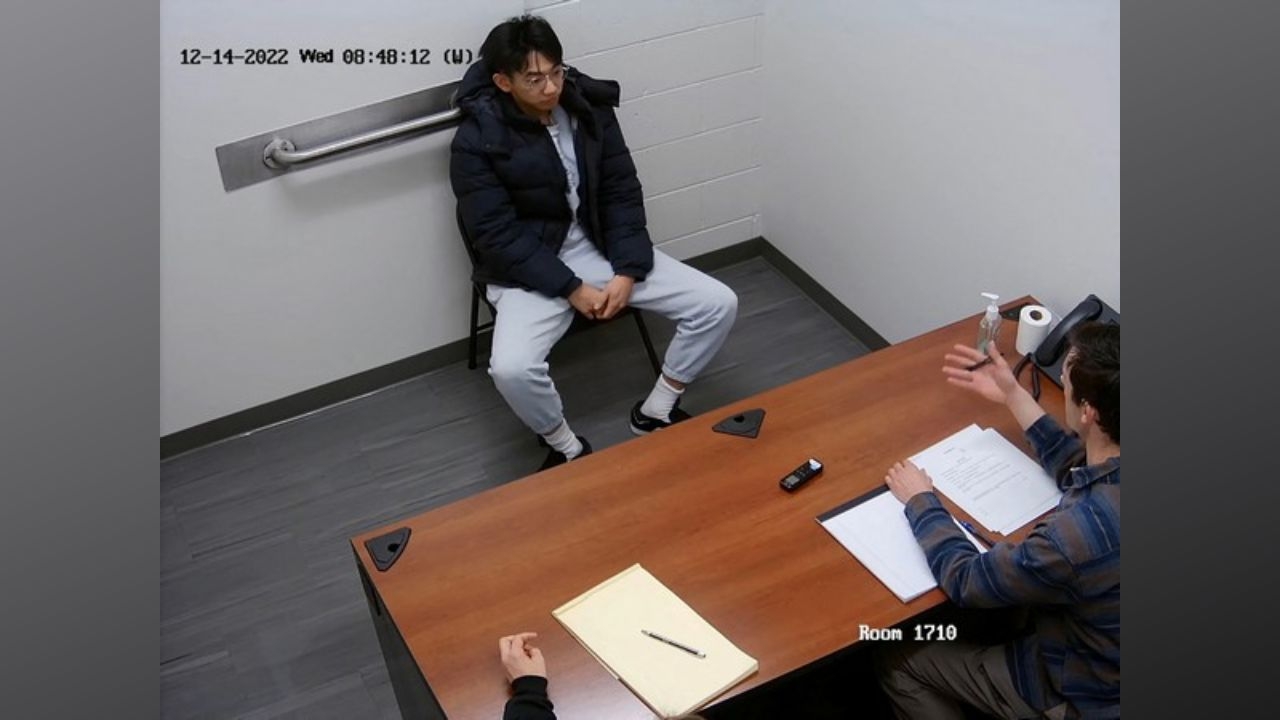Dibrugarh University has announced the results for BA, BSc and BCom today on the official website. Those students who are waiting for their graduation courses results can check their results on the official website now.
According to the official website, students can check their result for BA (II sem), BSc (IV Sem) and BCom (VI sem) on the official website which has been announced by the Deputy Controller of Examination, Dibrugarh University.
The notification also reads that the official mark sheets for the 6th semester of BA/ BSc/ BCom examinations will be given to the Principal of the respective colleges.
Here’s how candidates can check their BA/ BSc/ BCom examination Results 2018:
1. Open the official website of Dibrugarh University at dibru.ac.in.
2. Look for the results link for / BSc/ BCom examination 2018.
3. Enter your details asked on the page to check your results.
4. Click on OK to submit your details.
5. Check your results displayed on the official page.
6. Download your results
7. Take a printout for future references
Dibrugarh University has conducted the examination for BA/ BSc/ BCom in the month of May. Now, it has released the results for the same today on the official website. Students can also check their results on other websites like
1. http://www.exametc.com
2. http://www.indiaresults.com
3. http://dibruonline.in:8080/examresult
4. http://www.dibru.net
Candidates are advised to check all the updates about the university and results on the official website.
Watch Video:
Also read: DSSSB Recruitment 2018: Apply for over 1,000 posts in Group C category; know how
First published: 14 July 2018, 12:27 IST

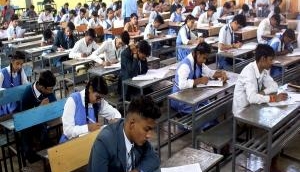




![BJP's Kapil Mishra recreates Shankar Mahadevan’s ‘Breathless’ song to highlight Delhi pollution [WATCH] BJP's Kapil Mishra recreates Shankar Mahadevan’s ‘Breathless’ song to highlight Delhi pollution [WATCH]](http://images.catchnews.com/upload/2022/11/03/kapil-mishra_240884_300x172.png)

![Anupam Kher shares pictures of his toned body on 67th birthday [MUST SEE] Anupam Kher shares pictures of his toned body on 67th birthday [MUST SEE]](http://images.catchnews.com/upload/2022/03/07/Anupam_kher_231145_300x172.jpg)